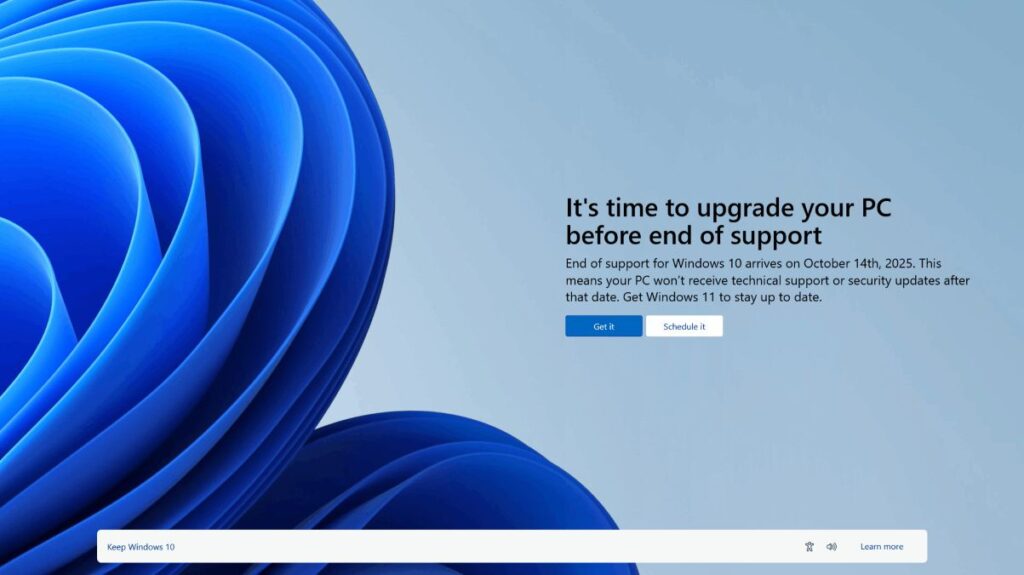
Today marks a significant shift for millions of computer users as Microsoft officially ends free support for its Windows 10 operating system. As of October 14, 2025, the tech giant will no longer provide complimentary security patches, software updates, or technical help through its standard channels, potentially leaving devices more exposed to cyber threats. This change underscores the ongoing need for users to prioritize device security in an era of rising digital risks.
Microsoft first launched Windows 10 in July 2015, and it quickly became one of the most widely used operating systems globally. Over its decade-long run, it powered everything from home laptops to business workstations. However, as technology evolves, companies like Microsoft phase out support for older versions to focus resources on newer ones, such as Windows 11, which offers improved features like enhanced app management and built-in security tools.
According to Microsoft’s official end-of-support page, devices running Windows 10 will continue to function after today, but without regular free updates, they could become vulnerable to new security issues. “After October 14, 2025, Microsoft will no longer provide free software updates from Windows Update, technical assistance, or security fixes for Windows 10,” the company states on its website. This means users might face higher risks from malware or other exploits if they don’t take action.
For those not ready to upgrade, Microsoft offers the Extended Security Updates (ESU) program as a temporary bridge. This paid service provides critical security patches beyond the free support cutoff. For businesses, ESUs are available through Microsoft’s Volume Licensing Program starting at $61 per device for the first year, with options to extend up to three years. Consumer users have more flexible paths: In some regions like the European Economic Area (EEA), access is free until October 2026. Elsewhere, individuals can enroll for $30 per year or qualify for free access by enabling Windows Backup to sync files with OneDrive or redeeming 1,000 Microsoft Rewards points. Microsoft emphasizes that ESU is not a long-term solution but a way to buy time for transitions.
Upgrading to Windows 11 remains the company’s recommended step for eligible devices. Users can check compatibility via the PC Health Check app, which verifies if hardware meets requirements like a compatible processor and sufficient memory. For incompatible PCs, Microsoft suggests backing up data to OneDrive and purchasing a new Windows 11-ready device, with tools like Windows Backup easing the transfer of files, settings, and apps.
Beyond Microsoft’s ecosystem, users are exploring free alternatives to extend the life of their hardware. Linux-based operating systems, such as Ubuntu, Linux Mint, and Zorin OS, offer user-friendly interfaces that mimic Windows while providing ongoing security updates at no cost. These options are particularly appealing for older machines, as they often require fewer resources. Google’s ChromeOS Flex, a lightweight system focused on web-based tasks, is another choice that can be installed on existing PCs, though it may not support all traditional software. Tech experts note that switching to these alternatives can reduce e-waste by keeping devices in use longer.
This end-of-support event highlights broader trends in the tech industry, where regular updates are essential to combat evolving cyber threats. For everyday users, it serves as a reminder to assess device security and plan ahead to avoid disruptions.
Last Updated on: Tuesday, October 14, 2025 8:34 pm by Tamatam charan sai Reddy | Published by: Tamatam charan sai Reddy on October 14, 2025 8:34 pm | News Categories: TECHNOLOGY